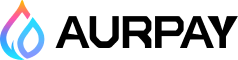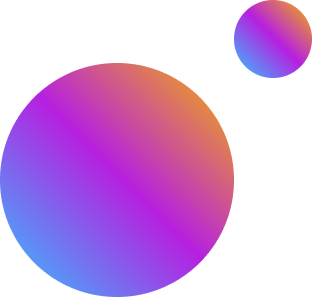How to Accept Bitcoin Donations on Twitch, YouTube, & WordPress


With more than 400 million owners worldwide and projections forecasting up to $10 billion in crypto donations over the next decade, it’s safe to say that cryptocurrency is here to stay. The only question you should be asking yourself is not, should I accept Bitcoin donations, but rather, how do I accept crypto donations on all the various platforms?
In this handy little guide to accepting crypto donations, we’ll go over the benefits to non-profits, fundraisers, content creators, and more while walking you through how to accept Bitcoin donations on platforms such as Twitch, YouTube, and WordPress.
Know more details here: Accept Crypto Donations on Twitch.
5 Benefits When You Set Up Donations on Twitch, YouTube, & WordPress
There are several benefits when you set up donations on Twitch, YouTube, and WordPress for cryptocurrencies. Here’s a brief look at five of the most impactful:
- Lower Transaction Fees: Cryptocurrencies typically have lower transaction fees compared to credit cards or bank transfers, meaning a larger portion of the donation can go directly to your cause!
- Global Reach: Cryptocurrency allows donors from anywhere in the world to contribute to your organization without currency exchange rates or international banking fees.
- Fast and Secure Transactions: Cryptocurrency transactions are generally faster than traditional bank transfers, and are also immutable and tamper-proof.
- Transparency and Accountability: The use of blockchain technology in cryptocurrency transactions provides a transparent and auditable record of all donations, enhancing trust and accountability with donors.
- Tax Benefits for Donors: In the United States, cryptocurrency donations to 501(c)(3) charities are considered non-taxable events, meaning donors do not have to pay capital gains tax on the appreciated value of their crypto assets donated.
How to Accept Bitcoin Donations on Twitch, YouTube and WordPress
1. Twitch
- Create a Bitcoin Wallet: First, set up a digital wallet to receive and store your Bitcoin donations.
- Add a Donation Link: Next, create a cryptocurrency donate button that viewers can use to send Bitcoin to your wallet. Here’s how:
- Go to your Twitch channel
- Go to your profile → About
- Edit your panel, edit your button’s title, image, and payment button link.
- You can create a payment button and find the payment link in the Aurpay Merchant dashboard.
- Promote Your Bitcoin Donation Option: Finally, make sure your viewers are aware that you accept Bitcoin donations! Mention it during your streams, and include the information in your Twitch profile or panel.
More Twitch donation information here.
2. YouTube
- Create a Bitcoin Wallet: Just like on Twitch, you’ll need a digital wallet to receive donations.
- Include a Donation Link in Your Video Descriptions: Use your wallet’s address or a QR code to provide a way for your viewers to donate Bitcoin directly by:
- Creating a payment button and finding the Payment Button link in the Aurpay Merchant dashboard.
- When you upload a new video on YouTube, add the Payment button link in the description.
- You can add donate Crypto to your video description.
- Promote Your Bitcoin Donation Option: Encourage your audience to support you with cryptocurrency in your videos and descriptions!
3. WordPress
- Choose a Bitcoin Donation Plugin: With WordPress, you’ll first need to pick a plugin that enables you to accept Bitcoin donations.
- Configure the Plugin: Then you’ll set up the plugin with your Bitcoin wallet address and customize the cryptocurrency donation button to gel with your website’s design.
- Add the Donation Button to Your Website: Lastly, place the donation button on your website where visitors can easily find it – try the header, a sidebar, or a dedicated donation page. Just follow these steps:
- Go to your WordPress admin, and go to the page where you want to add a Payment Button.
- Create a Payment button and copy the Button code in our Aurpay dashboard.
- Add a new HTML Element, and save the Button code in Raw HTML
Are you ready to take your donations to the next level by accepting cryptocurrency? Try integrating Aurpay’s Crypto Payment Button, an ideal solution for businesses, freelancers, NGOs, and content creators that allows you to accept cryptocurrency donations on a wide variety of different platforms.
Reach out to us to schedule a free consultation today!